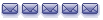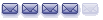This is a script that closes all active trades of the current pair. If you put it in the scripts folder and assign a hotkey to it, e.g. Ctrl-C (requires some clicking in MT4) closing trades gets very easy and quick! The script even retries the procedure a couple of times if unsuccessful.
The second script when executed sets either the TP or the SL to break even. If an order is in profit, the SL is set to break even. If an order is in loss, the TP is set to break even.
Blubbb's free indicator and expert advisor thread
Moderator: moderators
- blubbb
- rank: 150+ posts
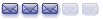
- Posts: 219
- Joined: Mon Sep 29, 2008 8:07 pm
- Reputation: 0
- Location: Europe
- Gender:

- Attachments
-
 Blubbb_Script_CloseAll.mq4
Blubbb_Script_CloseAll.mq4- (1.59 KiB) Downloaded 196 times
-
 Blubbb_Script_Breakeven.mq4
Blubbb_Script_Breakeven.mq4- (1.6 KiB) Downloaded 190 times
Last edited by blubbb on Mon Feb 01, 2010 11:53 am, edited 1 time in total.
Please add www.kreslik.com to your ad blocker white list.
Thank you for your support.
Thank you for your support.
- blubbb
- rank: 150+ posts
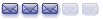
- Posts: 219
- Joined: Mon Sep 29, 2008 8:07 pm
- Reputation: 0
- Location: Europe
- Gender:

Here's another one. I found the VisualOrders EA too inflexible, so I made a script that I have on Ctrl-V. I like it much better.
If you execute it once, two lines appear. Select and drag the white line to the price where you want to open a limit/stop order. The blue line is the stop loss line. Drag it as well, then execute the script again.
The lines get deleted and instead a limit/stop order is opened. The risk is automatically calculated (adjust the percentage in the source code on top).
The script automatically detects whether you want to go long or short.
If you execute it once, two lines appear. Select and drag the white line to the price where you want to open a limit/stop order. The blue line is the stop loss line. Drag it as well, then execute the script again.
The lines get deleted and instead a limit/stop order is opened. The risk is automatically calculated (adjust the percentage in the source code on top).
The script automatically detects whether you want to go long or short.
- Attachments
-
 Blubbb_Script_VisualOrders.mq4
Blubbb_Script_VisualOrders.mq4- (4.55 KiB) Downloaded 189 times
blubbb wrote:This is a script that closes all active trades of the current pair. If you put it in the scripts folder and assign a hotkey to it, e.g. Ctrl-C (requires some clicking in MT4) closing trades gets very easy and quick! The script even retries the procedure a couple of times if unsuccessful.
The second script when executed sets either the TP or the SL to break even. If an order is in profit, the SL is set to break even. If an order is in loss, the TP is set to break even.
Thank You ....Thank You !!!

Blubbb_Script_VisualOrders.mq4
Select and drag the white line to the price where you want to open a limit/stop order. The blue line is the stop loss line. Drag it as well, then execute the script again. The lines get deleted and instead a limit/stop order is opened.
I'm a little confused on the executing again part. When I execute a second time all lines are deleted. I don't understand the instead a limit/stop order is opened.
Hope this makes sense. Thanks,
Select and drag the white line to the price where you want to open a limit/stop order. The blue line is the stop loss line. Drag it as well, then execute the script again. The lines get deleted and instead a limit/stop order is opened.
I'm a little confused on the executing again part. When I execute a second time all lines are deleted. I don't understand the instead a limit/stop order is opened.
Hope this makes sense. Thanks,
"The simplicity of the markets is it's greatest disguise"
T
T
Please add www.kreslik.com to your ad blocker white list.
Thank you for your support.
Thank you for your support.
- blubbb
- rank: 150+ posts
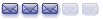
- Posts: 219
- Joined: Mon Sep 29, 2008 8:07 pm
- Reputation: 0
- Location: Europe
- Gender:

Well, a limit or stop order should appear...
If it doesn't, then there's an error somewhere. Does the "Experts" or "Journal" tab show any messages that could help?
I know there are some brokers where you cannot place an order and at the same time set a SL or TP. The order has to be placed first, then modified. The script has a variable called "ECN". Setting this to "true" accomplishes this.
If it doesn't, then there's an error somewhere. Does the "Experts" or "Journal" tab show any messages that could help?
I know there are some brokers where you cannot place an order and at the same time set a SL or TP. The order has to be placed first, then modified. The script has a variable called "ECN". Setting this to "true" accomplishes this.
-
Johntrader
- rank: <50 posts

- Posts: 2
- Joined: Fri Nov 20, 2009 5:04 pm
- Reputation: 0
- Location: Belgium
- Gender:

- blubbb
- rank: 150+ posts
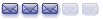
- Posts: 219
- Joined: Mon Sep 29, 2008 8:07 pm
- Reputation: 0
- Location: Europe
- Gender:

Most of the indicators are based on ideas from the "Never Lose Again" thread. But actually, without understanding the ZLine concept the ZLine and MZ indis are pretty useless. They should help you SEE some things.
As for the scripts and the VisualOrder stuff. This is explained here. You can use them with any strategy. I wrote them because they reduce the amount of clicking and typing in trading significantly.
@lukx
I'll see what I can do... might take some days, though.
As for the scripts and the VisualOrder stuff. This is explained here. You can use them with any strategy. I wrote them because they reduce the amount of clicking and typing in trading significantly.
@lukx
I'll see what I can do... might take some days, though.
Hi Blubbb, thanks for your new additions.
Actually I was looking for something that could handle break even trades, but talking about all open trades in the same pair (having more than 1 open trades in a pair, so that the SL is managed and set on all positions to the value where is a BE for the overall trades), so I wonder if this handles that option?
Or at least an indicator that draws a line where BE price stands for the overall open trades in that pair.
Actually I was looking for something that could handle break even trades, but talking about all open trades in the same pair (having more than 1 open trades in a pair, so that the SL is managed and set on all positions to the value where is a BE for the overall trades), so I wonder if this handles that option?
Or at least an indicator that draws a line where BE price stands for the overall open trades in that pair.
blubbb wrote:This is a script that closes all active trades of the current pair. If you put it in the scripts folder and assign a hotkey to it, e.g. Ctrl-C (requires some clicking in MT4) closing trades gets very easy and quick! The script even retries the procedure a couple of times if unsuccessful.
The second script when executed sets either the TP or the SL to break even. If an order is in profit, the SL is set to break even. If an order is in loss, the TP is set to break even.
WILL GET MY MONEY BACK FROM THOSE BASTARDS, AND I MEAN IT !!!!!
"WAIT FOR PRICE, WAIT FOR PRICE, WAIT FOR PRICE"
"WAIT FOR PRICE, WAIT FOR PRICE, WAIT FOR PRICE"
Please add www.kreslik.com to your ad blocker white list.
Thank you for your support.
Thank you for your support.