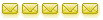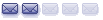Trade in the direction of the last middle cross.
Use a 60 minute chart.
If the price crosses above the middle of the previous candle, buy. Then if the price crosses below the middle of the current candle, sell.
If the price crosses below the middle of the previous candle, sell. Then if the price above below the middle of the current candle, buy.
Use this as a "compass" to indicate trade direction.
In the screen shot, the magenta "+" is the previous candle's middle and the cyan "+" is the current candle's middle.
Do you see how the price crosses for a profit?
Watch it happen a few times to build your confidence, then start pipping away!
CLASS DISMISSED