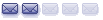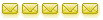Postby rrobin » Sun Jul 23, 2006 12:34 pm
" LOOKS LIKE I AM NOT THE ONLY ONE WORKING THE MIDDLE ! "
Others like the idea.
I found this interesting.
BY: FiveV
Indicator: Channel Midpoint
Strategy Type: Trend-Following
Definition: the middle line between the two boundaries of a standard Donchian breakout channel
Characteristic: follows the trend like moving averages but has the unique characteristic of remaining unchanged (flat) during periods of consolidation.
Use: can be beneficial in distinguishing between trending and non-trending periods
Origin of Idea to Code: Article in Currency Trader Magazine, May 2006 edition. Also in Active Trader Magazine, July 2006 edition.
The code is based on the midpoints of two Donchian Channels of different lengths. This gives it the appearance of a two-line moving average crossover indicator, but displays the "flat" periods when the market price action is directionless. Adjust the Lengths, line styles and colors to suit . . .
[LegacyColorValue = true];
//Topic_ID=53495
{ Channel Midpoint Indicator - Currency Trader May 2006
based on the midpoints of two Donchian Channels of different lengths }
{also in Active Trader Mag July 2006 pg 40}
Inputs: Length1(7), Length2(21),Length3(1),Price1(H),Price2(L);
Variables: Channel1(0),Channel2(0);
Value1 = xaverage(Highest(Price1,Length1),Length3);
Value2 = xaverage(Lowest(Price2,Length1),Length3);
Value3 = xaverage(Highest(Price1,Length2),Length3);
Value4 = xaverage(Lowest(Price2,Length2),Length3);
Channel1 = Value2+((Value1-Value2)/2){(value1+value2)/2};
Channel2 = Value4+((Value3-Value4)/2){(value3+value4)/2};
Plot1(Channel1, "ChanMid1");
Plot2(Channel2, "ChanMid2");
rr