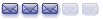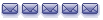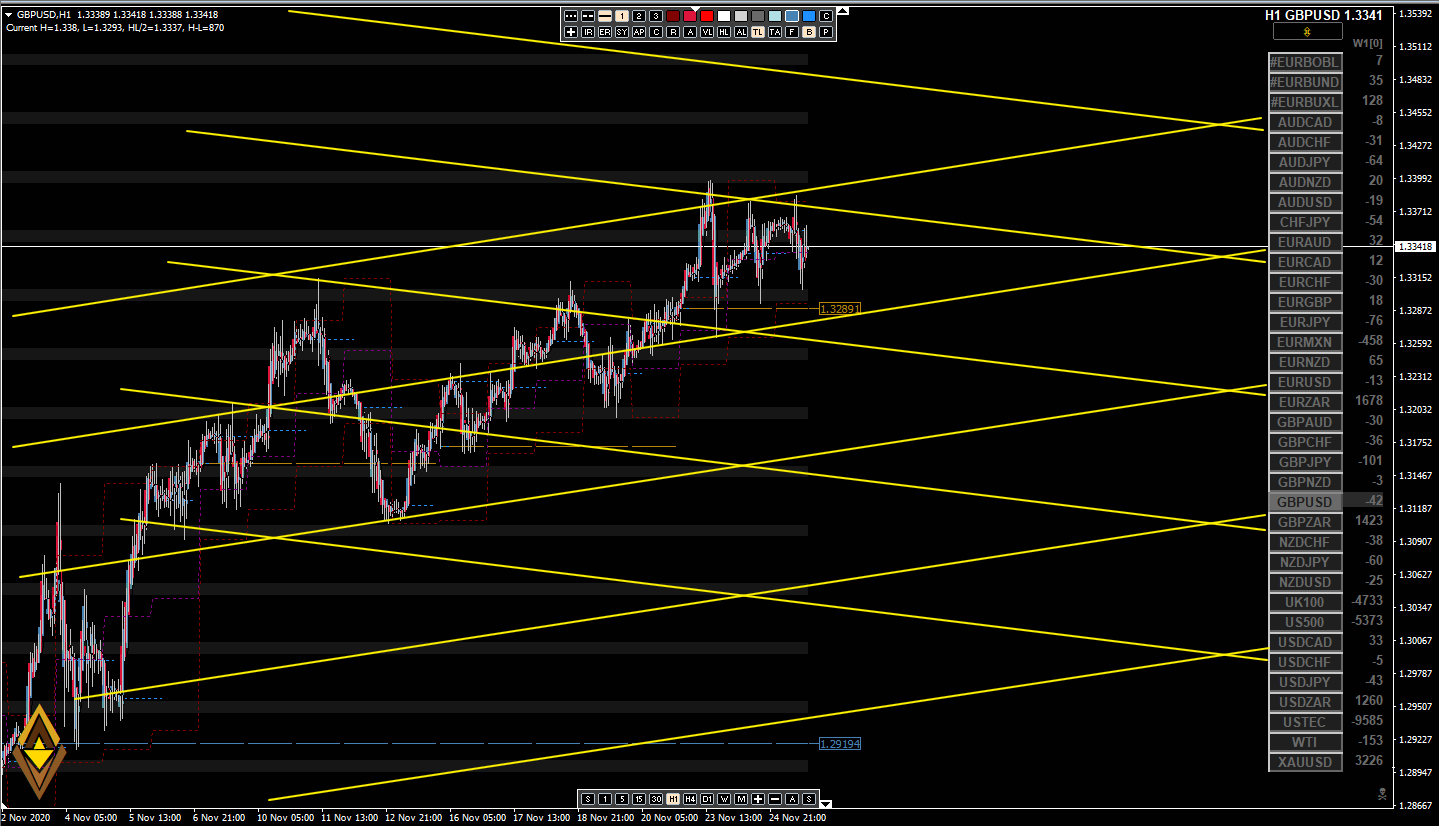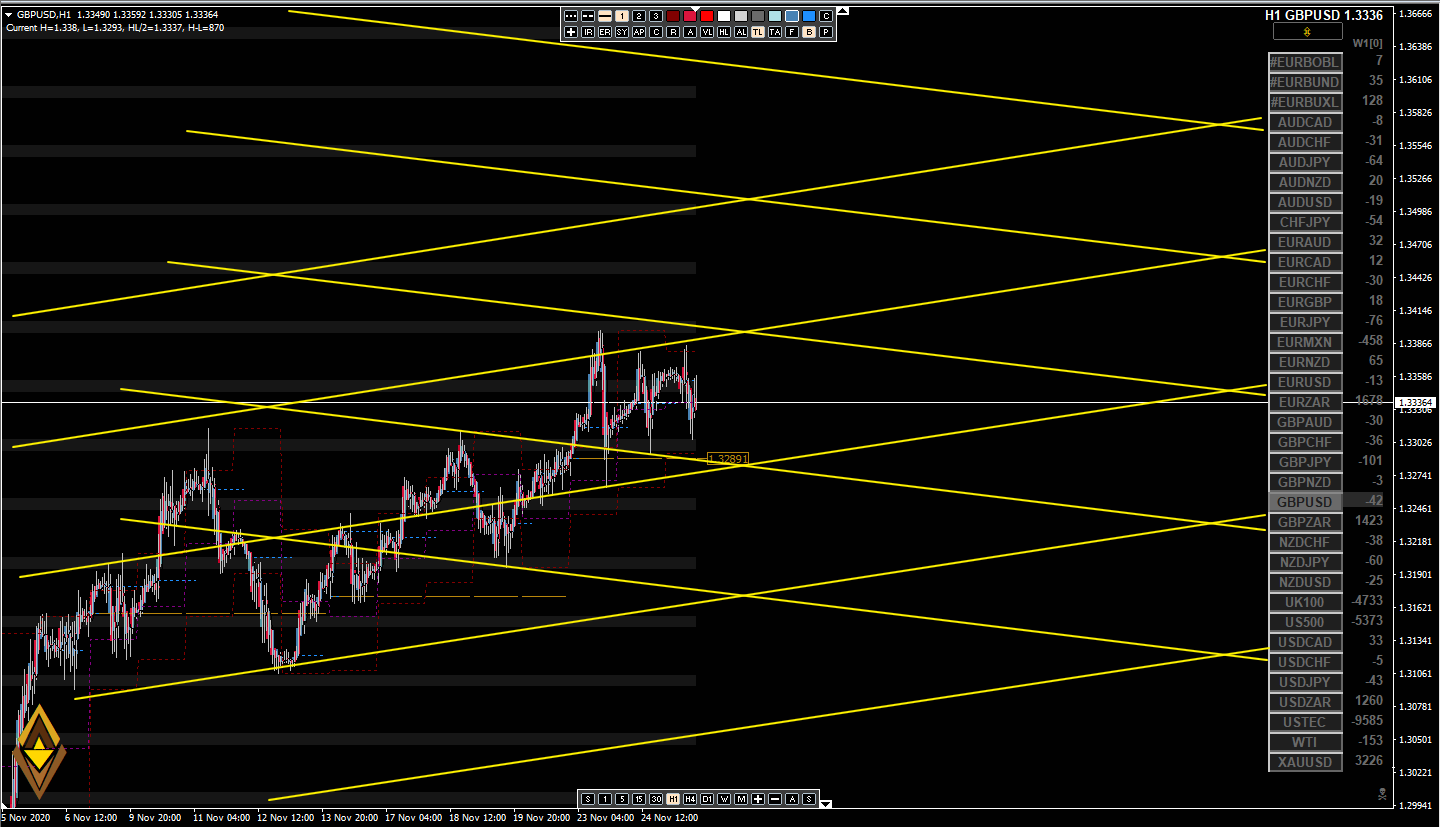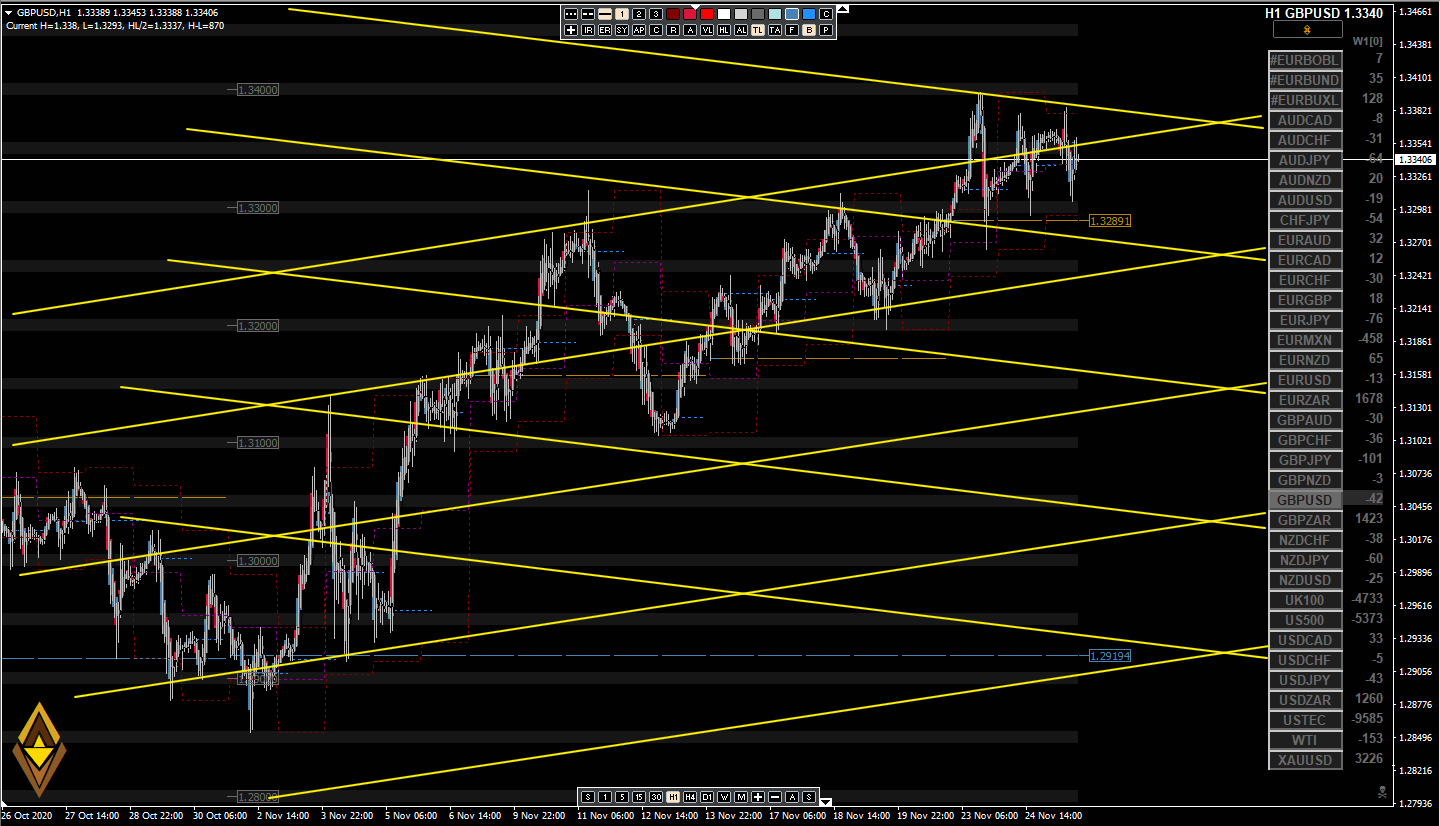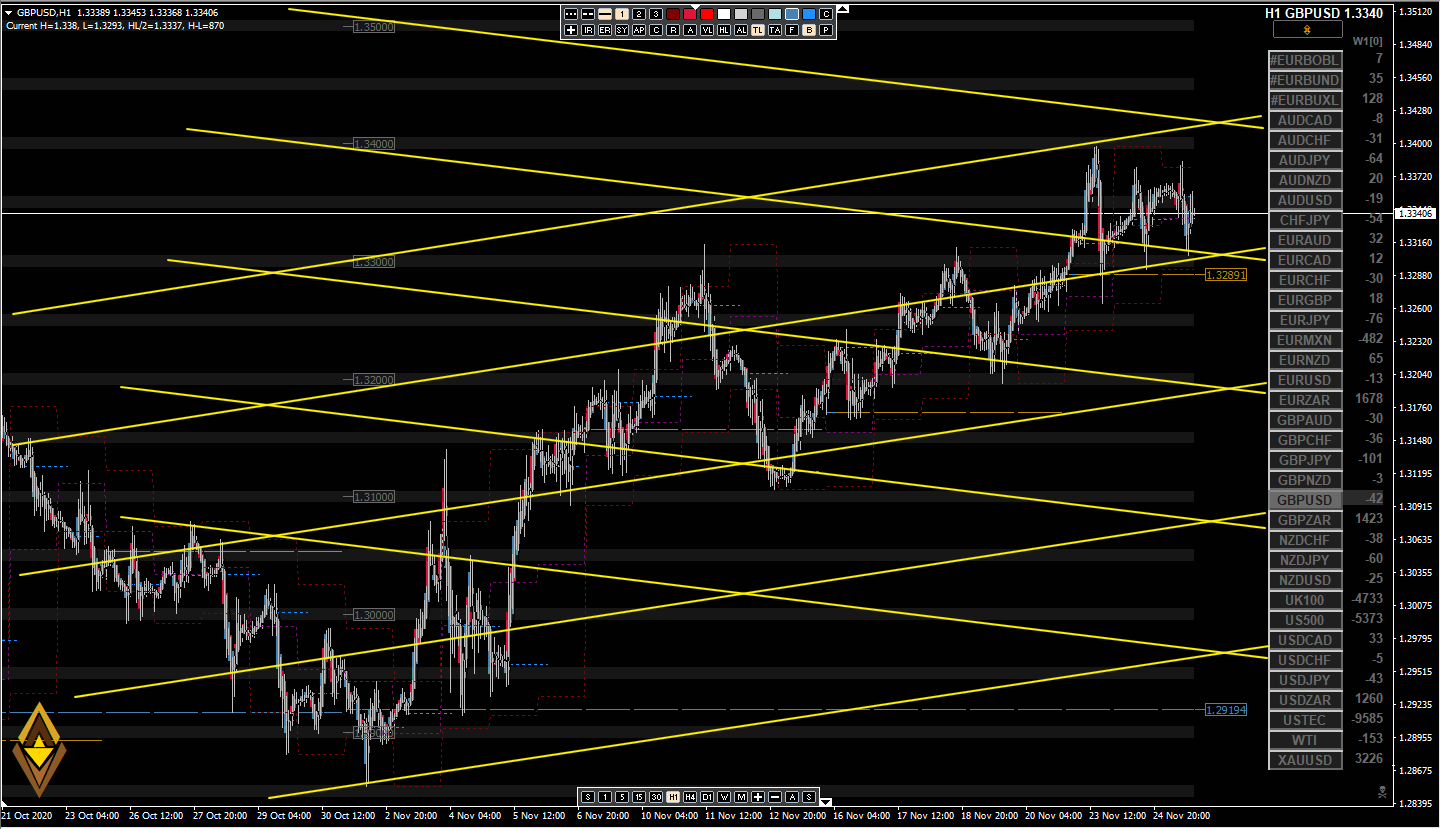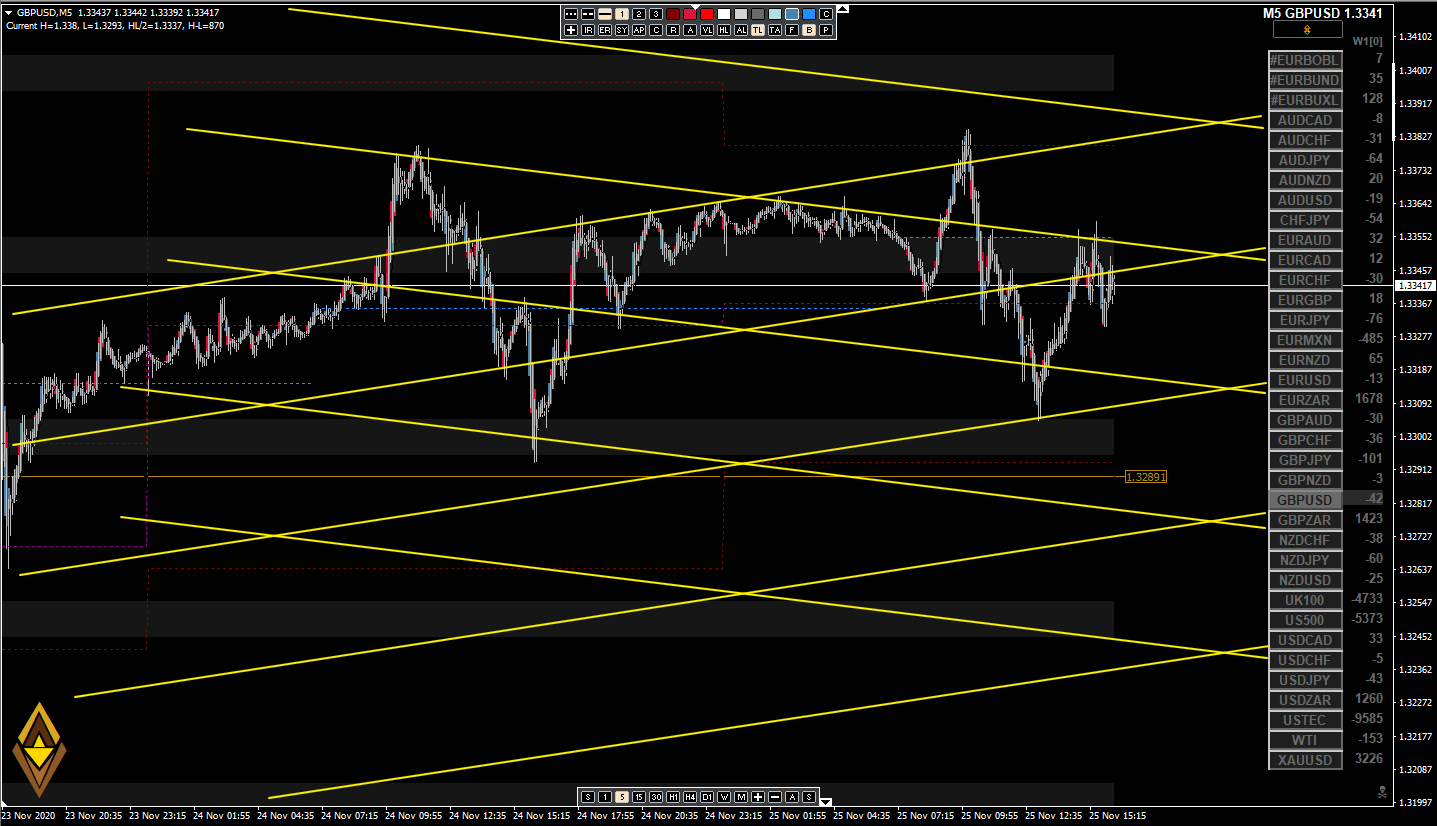- StunningH4.png (71.12 KiB) Viewed 3660 times
Daily Plus
Moderator: moderators
Please add www.kreslik.com to your ad blocker white list.
Thank you for your support.
Thank you for your support.
Re: Daily Plus
I once tried to understand cones..
never got it





never got it
pablo101 wrote:Incredible
StunningH4.png
- pablo101
- rank: 500+ posts
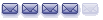
- Posts: 973
- Joined: Tue Jun 30, 2009 3:10 pm
- Reputation: 43
- Real name: Pete
- Gender:

Re: Daily Plus
JESGPY wrote:I once tried to understand cones..
never got it




 pablo101 wrote:Incredible
pablo101 wrote:Incredible
StunningH4.png
Using your eyes if you turn my H4 chart just 10 degrees counter clockwise you see my angled lines are other's zero horizontal lines. It would be nice to turn the candles 10 degrees counter clockwise too so you can see the entire picture.
Anyway, MO keeps saying 15 degrees but you just experiment around this number. The lines keep moving off degrees in MT4 TL tool so I found it useless and I don't get how MO, Jal and others play with the angles with the TL tool, it was quite frustrating.
My workaround is to use the channel tool in MT4 post134816#p134816.
Once I got angle lines not moving all the time, I started drawing cones where I think it fits congestion/ranges since it's 70% of the market structure.
Continue playing with it and you notice the expansion after a legit breakout are cone-ish. AND it's happens in all timeframes.
This nugget by MO helps:
I don't have all answers, trust me on that, but cones help me a lot looking at high interest levels.
WAS A YALE STUDENT. Now? Let's see!
- pablo101
- rank: 500+ posts
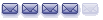
- Posts: 973
- Joined: Tue Jun 30, 2009 3:10 pm
- Reputation: 43
- Real name: Pete
- Gender:

Re: Daily Plus
Also, if you''re going to play with cones, use 30 min and under to find your angles.
WAS A YALE STUDENT. Now? Let's see!
Re: Daily Plus
“The lines keep moving off degrees in MT4 TL tool so I found it useless and I don't get how MO, Jal and others play with the angles with the TL tool, it was quite frustrating.”
Hey Pablo,
I remember MO posting that after you set the line with a ‘TrendByAngle’ you replace it with the a regular ’Trendline’, which stays in place regardless of zooming in/out or TF etc.
I imagine it’s the same as your work-around.
(please ignore if you already knew this)
Hey Pablo,
I remember MO posting that after you set the line with a ‘TrendByAngle’ you replace it with the a regular ’Trendline’, which stays in place regardless of zooming in/out or TF etc.
I imagine it’s the same as your work-around.
(please ignore if you already knew this)
Please add www.kreslik.com to your ad blocker white list.
Thank you for your support.
Thank you for your support.
- pablo101
- rank: 500+ posts
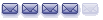
- Posts: 973
- Joined: Tue Jun 30, 2009 3:10 pm
- Reputation: 43
- Real name: Pete
- Gender:

Re: Daily Plus
forexjpn wrote:“The lines keep moving off degrees in MT4 TL tool so I found it useless and I don't get how MO, Jal and others play with the angles with the TL tool, it was quite frustrating.”
Hey Pablo,
I remember MO posting that after you set the line with a ‘TrendByAngle’ you replace it with the a regular ’Trendline’, which stays in place regardless of zooming in/out or TF etc.
I imagine it’s the same as your work-around.
(please ignore if you already knew this)
I tried that but I have also seen trendlines move around, too. I just felt the channel tool was more consistent.
Thanks buddy!
WAS A YALE STUDENT. Now? Let's see!
Re: Daily Plus
Hey!
thanks for the time explaining..
Still not getting it LOL.
Gotta work on my trading psychology, then look on new tools.
thanks for the time explaining..
Still not getting it LOL.
Gotta work on my trading psychology, then look on new tools.
pablo101 wrote:JESGPY wrote:I once tried to understand cones..
never got it




 pablo101 wrote:Incredible
pablo101 wrote:Incredible
StunningH4.png
Using your eyes if you turn my H4 chart just 10 degrees counter clockwise you see my angled lines are other's zero horizontal lines. It would be nice to turn the candles 10 degrees counter clockwise too so you can see the entire picture.
Anyway, MO keeps saying 15 degrees but you just experiment around this number. The lines keep moving off degrees in MT4 TL tool so I found it useless and I don't get how MO, Jal and others play with the angles with the TL tool, it was quite frustrating.
My workaround is to use the channel tool in MT4 post134816#p134816.
Once I got angle lines not moving all the time, I started drawing cones where I think it fits congestion/ranges since it's 70% of the market structure.
Continue playing with it and you notice the expansion after a legit breakout are cone-ish. AND it's happens in all timeframes.
This nugget by MO helps:
cones1.png
I don't have all answers, trust me on that, but cones help me a lot looking at high interest levels.
halfreverse.png
Please add www.kreslik.com to your ad blocker white list.
Thank you for your support.
Thank you for your support.