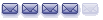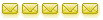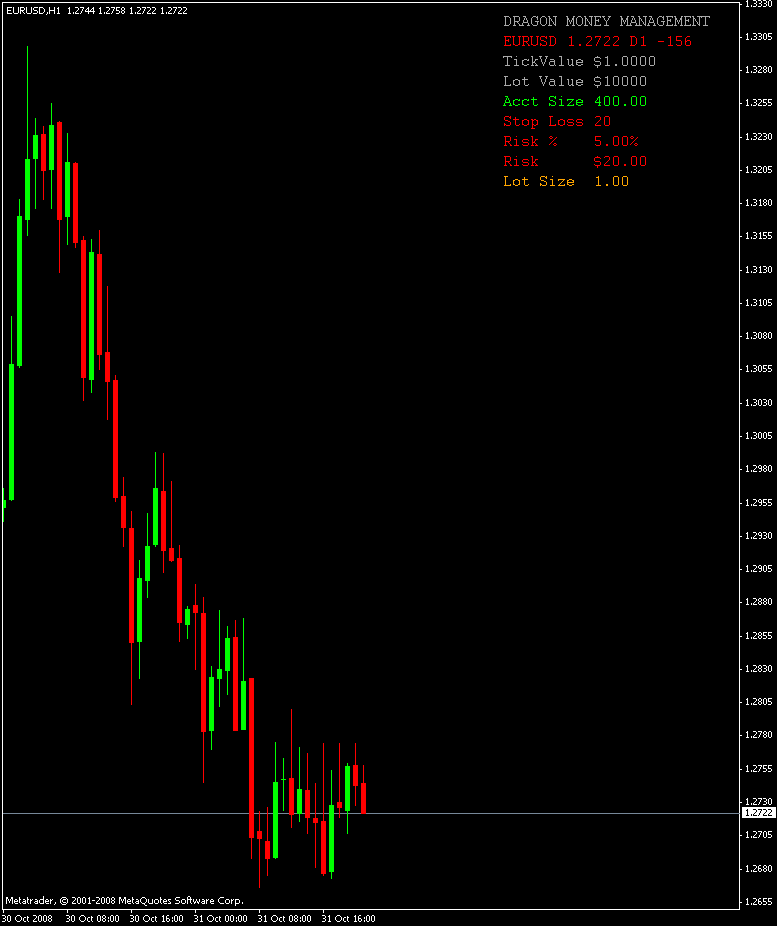Your math here is correct.
However:
1. MT4 uses standard lots by defaut. 100,000 contraqct size by deafult, not 10,000 contract size by default, so 1.00 in MT4 is 1 standard lot, not 1 mini lot. If the user knows that they are given mini lots and not standard lots as whole numbers, that would have helped.
2. There is nowhere in the indicator that says risk percent. myMultiplier1 and myMultiplier2 are vague inputs.
3. If you plug the numbers you gave into my indicator, you'd get the same result. So the display is different on my indicator, using MT4's default contract size of 100,000 to get pip value, and has more understandable user inputs. So still no reason to shoot me down. You gave an MT4 indicator. MT4 default lot is 1.00 (standard lots). MBT Navigator default lot is 1.0 (mini lot). A mini lot in MT4 is 0.10. They are different, and that needs to be pointed out to users. I didn't know, and I'm sure other users would get confused, if they see 1.00 and not be told it's a mini lot, not know anything about MBT Navigator's display of mini lot, etc.
So now knowing you were actually shing 1.00 as a mini lot in MT4 (I disagree with, but at least I understand what you were doing), then I see we get the same result, just displayed differently. But I still recommend my indicator. It tells exactly the account currency amount that is risked if risking the stop loss (in pips), so there is no ambiguity there (other than people not understanding the way MT4 may display standard (1.00), mini (0.10), and micro lots (0.01), although I have tried to make note of it when I attached the indicator, and multiple times since then, so that people will know.
Don
TheRumpledOne wrote:disbellj wrote:TRO,Do the math to check what you're actually doing ...
Don
OK, let's do the math.
$400 account balance.
5% risk.
20 pip stop loss.
5% of $400 = $20.00
So if you trade 1 minilot with a value of $1 per pip, then you are risking $20.00
QED.
Don, I think I understand where you confusion comes from. The TICKVALUE displayed in the original indicator is for $100,000 lots or FULL LOTS, NOT $10,000 lots or MINILOTS ( my mistake for thinking that was OBVIOUS). That's why I said you don't understand. So I added an input so you can tell the indicator the lot value you are using.