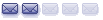Michael,
The preview message button does not seem to give me preview. The screen snaps, but it looks the same with the message box etc.
Any suggestions.
Jimmyj
Preview Button
Moderator: moderators
Please add www.kreslik.com to your ad blocker white list.
Thank you for your support.
Thank you for your support.
- michal.kreslik
- rank: 1000+ posts
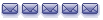
- Posts: 1049
- Joined: Sat May 13, 2006 2:40 am
- Reputation: 37
- Location: Monte Carlo, Monaco
- Real name: Michal Kreslik
- Gender:

- michal.kreslik
- rank: 1000+ posts
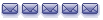
- Posts: 1049
- Joined: Sat May 13, 2006 2:40 am
- Reputation: 37
- Location: Monte Carlo, Monaco
- Real name: Michal Kreslik
- Gender:

Please add www.kreslik.com to your ad blocker white list.
Thank you for your support.
Thank you for your support.