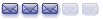I am running Windows7 and have MT4 version 4 build 670. I have imported TRO's indicators according to TRO's instructions and I can view them within the relevant folders. However, when I run MT4 none of the indicators are shown in the Navigator window. My MT4 provider can't help me. I have run out of ideas. I am the administrator for my pc and I have tried reinstalling.
Any ideas will be gratefully received.
Darrell,UK.
MT4 TRO indicators problem
Moderator: moderators
-
darrell1954
- rank: <50 posts

- Posts: 2
- Joined: Sat Apr 27, 2013 3:01 pm
- Reputation: 0
- Gender:

Please add www.kreslik.com to your ad blocker white list.
Thank you for your support.
Thank you for your support.
- TheRumpledOne
- rank: 10000+ posts
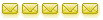
- Posts: 15558
- Joined: Sun May 14, 2006 9:31 pm
- Reputation: 3035
- Location: Oregon
- Real name: Avery T. Horton, Jr.
- Gender:

- Contact:
Re: MT4 TRO indicators problem
darrell1954 wrote:I am running Windows7 and have MT4 version 4 build 670. I have imported TRO's indicators according to TRO's instructions and I can view them within the relevant folders. However, when I run MT4 none of the indicators are shown in the Navigator window. My MT4 provider can't help me. I have run out of ideas. I am the administrator for my pc and I have tried reinstalling.
Any ideas will be gratefully received.
Darrell,UK.
Which indicators?
Which instructions?
INSTALLATION INSTRUCTIONS
1) Make sure MetaTrader is closed.
2) Download and unzip the indicators to
C:\Program Files\your metatrader folder name\MQL4\indicators
2a) Download and unzip the templates to
C:\Program Files\your metatrader folder name\templates
3) Run MetaTrader
4) Click on VIEW
5) Click on Navigator
6) Drag an drop the indicator you want onto the chart
IT'S NOT WHAT YOU TRADE, IT'S HOW YOU TRADE IT!
Please do NOT PM me with trading or coding questions, post them in a thread.
Please do NOT PM me with trading or coding questions, post them in a thread.
-
darrell1954
- rank: <50 posts

- Posts: 2
- Joined: Sat Apr 27, 2013 3:01 pm
- Reputation: 0
- Gender:

- Jalarupa
- rank: 1000+ posts
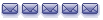
- Posts: 1300
- Joined: Tue Feb 23, 2010 5:50 pm
- Reputation: 324
- Location: South Africa
- Gender:

I found this bit of syntax that may help those wanting to compile "old" indicators to MT4 600 and above (note that Meta quotes will no longer support any version lower than 6 as of August 2014 (no neither will your broker)
change all the vars like this
"some.var" to "some_var"
This will then allow the code to compile... courtesy of a post O read on Insanity Industries
change all the vars like this
"some.var" to "some_var"
This will then allow the code to compile... courtesy of a post O read on Insanity Industries

Please add www.kreslik.com to your ad blocker white list.
Thank you for your support.
Thank you for your support.
- TheRumpledOne
- rank: 10000+ posts
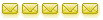
- Posts: 15558
- Joined: Sun May 14, 2006 9:31 pm
- Reputation: 3035
- Location: Oregon
- Real name: Avery T. Horton, Jr.
- Gender:

- Contact:
withnail wrote:At least on mine I need to find the secret mt4 folder File -> Open Data Folder
When the folder opens go into MQL4 to find the Experts folder.
Yes, on Windows 8 you have to do that.
IT'S NOT WHAT YOU TRADE, IT'S HOW YOU TRADE IT!
Please do NOT PM me with trading or coding questions, post them in a thread.
Please do NOT PM me with trading or coding questions, post them in a thread.
Please add www.kreslik.com to your ad blocker white list.
Thank you for your support.
Thank you for your support.