TRO ZONE Indicator for TS 8.1
I had coded a Muddy Zone radar indicator to alert when stocks pulled back into Wallman's from www.stockfetcher.com ( aka Muddy ) Muddy Zone between the ema(13) and sma(20).
Someone else needed to alerted when a stock was near a certain point.
So I enhanced the old indicator by allowing the user to input two limits.
And the user can decide what to use for price too.
And since TS 8.1 indicators can test to see if they are loaded in radarscreen or in charts, the indicator works in both.
ELD attached.
NOTE 12/16/2006 ... ENHANCEMENTS HAVE BEEN MADE TO THIS INDICATOR, READ ENTIRE THREAD.
P.S. if anyone of you have used any of my TradeStation indicators and made money please do me a favor and post about your success here:
https://www.tradestation.com/Discussion ... c_ID=40776
Thanks.
TRO ZONE Indicator for TS 8.1
Moderator: moderators
- TheRumpledOne
- rank: 10000+ posts
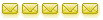
- Posts: 15741
- Joined: Sun May 14, 2006 9:31 pm
- Reputation: 3046
- Location: Oregon
- Real name: Avery T. Horton, Jr.
- Gender:

- Contact:
TRO ZONE Indicator for TS 8.1
- Attachments
-
 TRO_ZONE.ELD
TRO_ZONE.ELD- (5.43 KiB) Downloaded 1073 times
Last edited by TheRumpledOne on Sat Dec 16, 2006 4:55 pm, edited 1 time in total.
Please add www.kreslik.com to your ad blocker white list.
Thank you for your support.
Thank you for your support.
-
Trader_Joe
- rank: <50 posts

- Posts: 13
- Joined: Sat Nov 25, 2006 5:23 am
- Reputation: 0
- Location: San Jose, California
- Real name: Joe
- Gender:

TRO Zone Indicator - Refinement?
Another excellent job TRO.
Is it possible to add a color or word to not only show "between limits" but also to show whether the shorter moving average is above or below the longer moving average in radar screen?
If I remember correctly, Muddy used this indicator for a pullback between the moving averages when in an uptrend, ie. faster average above the slower average.
Therefore, if between the averages and faster average is above slower average, perhaps it could state: "up, between limits" and
if between the averages and the faster average is below the slower average, perhaps it could state: "down, between limits"
This would then tell us immediately if we are looking for a long or a short entry. what do you think? Difficult to code?
Thanks, Joe
Is it possible to add a color or word to not only show "between limits" but also to show whether the shorter moving average is above or below the longer moving average in radar screen?
If I remember correctly, Muddy used this indicator for a pullback between the moving averages when in an uptrend, ie. faster average above the slower average.
Therefore, if between the averages and faster average is above slower average, perhaps it could state: "up, between limits" and
if between the averages and the faster average is below the slower average, perhaps it could state: "down, between limits"
This would then tell us immediately if we are looking for a long or a short entry. what do you think? Difficult to code?
Thanks, Joe
-
tradermike66
- rank: <50 posts

- Posts: 5
- Joined: Wed Dec 13, 2006 6:22 pm
- Reputation: 0
- Gender:

Hi,
This indicator looks very useful. Are most people using it to look at daily EMA and SMA or is it being used on a shorter time frame. I feel like it would be most applicable on a daily time frame, but from the sceen shot above I am assuming it is being used on a much shorter time frame. Also, trader joe's recommendation is right on with what I was thinking this would really simplify the use of the indicator.
Mike
This indicator looks very useful. Are most people using it to look at daily EMA and SMA or is it being used on a shorter time frame. I feel like it would be most applicable on a daily time frame, but from the sceen shot above I am assuming it is being used on a much shorter time frame. Also, trader joe's recommendation is right on with what I was thinking this would really simplify the use of the indicator.
Mike
- TheRumpledOne
- rank: 10000+ posts
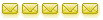
- Posts: 15741
- Joined: Sun May 14, 2006 9:31 pm
- Reputation: 3046
- Location: Oregon
- Real name: Avery T. Horton, Jr.
- Gender:

- Contact:
ENHANCED
Enhancements:
iColorBG input... background color of the HIGHER of the 2 limits.
If the current value of the limit is higher than the previous value, the value is green, else red.
Message indicates whether the price is above, between, or below BOTH limits.
ELD attached.
Enhancements:
iColorBG input... background color of the HIGHER of the 2 limits.
If the current value of the limit is higher than the previous value, the value is green, else red.
Message indicates whether the price is above, between, or below BOTH limits.
ELD attached.
- Attachments
-
 TRO_ZONE.ELD
TRO_ZONE.ELD- (6.21 KiB) Downloaded 844 times
Please add www.kreslik.com to your ad blocker white list.
Thank you for your support.
Thank you for your support.
-
Trader_Joe
- rank: <50 posts

- Posts: 13
- Joined: Sat Nov 25, 2006 5:23 am
- Reputation: 0
- Location: San Jose, California
- Real name: Joe
- Gender:

TRO Zone Refinement
Excellent again TRO!
This is the way I understand your refined indicator:
1. If there is a white background in the Limit1 column, then the faster moving average is above the slower moving average.
2. If there is a white background in the Limit2 column, then the faster moving average is below the slower moving average.
Therefore, #1 and #2 will tell us if the faster MA is above the slower MA, or opposite.
3. If the current value for the slower MA is above the previous value for the slower MA, then the value will be shown in green, else red in column Limit1.
4. If the current value for the faster MA is above the previous value for the faster MA, then the value will be shown in green, else red in column Limit2.
Therefore, #3 and #4 will each tell us if the trend of the slower and faster moving averages are moving up or down from its previous value depending on the font color of each value shown.
Your message column will shown if the last (close) is above, below, or between BOTH moving averages.
TRO, I expanded your wording to insure that I, and others, understand the power of your indicator.
Please let me know if the above interpretation is correct.
Thanks, Trader_Joe
This is the way I understand your refined indicator:
1. If there is a white background in the Limit1 column, then the faster moving average is above the slower moving average.
2. If there is a white background in the Limit2 column, then the faster moving average is below the slower moving average.
Therefore, #1 and #2 will tell us if the faster MA is above the slower MA, or opposite.
3. If the current value for the slower MA is above the previous value for the slower MA, then the value will be shown in green, else red in column Limit1.
4. If the current value for the faster MA is above the previous value for the faster MA, then the value will be shown in green, else red in column Limit2.
Therefore, #3 and #4 will each tell us if the trend of the slower and faster moving averages are moving up or down from its previous value depending on the font color of each value shown.
Your message column will shown if the last (close) is above, below, or between BOTH moving averages.
TRO, I expanded your wording to insure that I, and others, understand the power of your indicator.
Please let me know if the above interpretation is correct.
Thanks, Trader_Joe
- TheRumpledOne
- rank: 10000+ posts
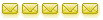
- Posts: 15741
- Joined: Sun May 14, 2006 9:31 pm
- Reputation: 3046
- Location: Oregon
- Real name: Avery T. Horton, Jr.
- Gender:

- Contact:
Limit1 and Limit2 do NOT have to be moving averages!
Limit1 and Limit2 are user inputs and can be ANYTHING you want them to be!!!
1. If there is a white background in the Limit1 column, then Limit1 is above Limit2.
2. If there is a white background in the Limit2 column, then Limit2 is above Limit1.
3. If the current value for Limit1 is above the previous value for the Limit1, then the value will be shown in green, else red in column Limit1.
4. If the current value for Limit2 is above the previous value Limit2, then the value will be shown in green, else red in column Limit2.
Therefore, #3 and #4 will each tell us if the trend of Limit1 and Limit2 are moving up or down from its previous value depending on the font color of each value shown.
Your message column will shown if the last (close) is above, below, or between BOTH Limits.
Also, the background does NOT have to be WHITE. That's an input too, lol!!
HTH.
- TRO
Limit1 and Limit2 are user inputs and can be ANYTHING you want them to be!!!
1. If there is a white background in the Limit1 column, then Limit1 is above Limit2.
2. If there is a white background in the Limit2 column, then Limit2 is above Limit1.
3. If the current value for Limit1 is above the previous value for the Limit1, then the value will be shown in green, else red in column Limit1.
4. If the current value for Limit2 is above the previous value Limit2, then the value will be shown in green, else red in column Limit2.
Therefore, #3 and #4 will each tell us if the trend of Limit1 and Limit2 are moving up or down from its previous value depending on the font color of each value shown.
Your message column will shown if the last (close) is above, below, or between BOTH Limits.
Also, the background does NOT have to be WHITE. That's an input too, lol!!
HTH.
- TRO
- TheRumpledOne
- rank: 10000+ posts
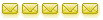
- Posts: 15741
- Joined: Sun May 14, 2006 9:31 pm
- Reputation: 3046
- Location: Oregon
- Real name: Avery T. Horton, Jr.
- Gender:

- Contact:
-
Trader_Joe
- rank: <50 posts

- Posts: 13
- Joined: Sat Nov 25, 2006 5:23 am
- Reputation: 0
- Location: San Jose, California
- Real name: Joe
- Gender:

Extreme Evaluator Indicator
TRO, this is great news because we can now create an "Extreme Evaluator" indicator that I previously created when I had AIQ software.
My Extreme Evaluator indicator computed the percentage difference between the current high and the current value of EMA(50). When plotted on a chart, you could easily see what is the most extreme percentages above and below EMA(50) before price returns back to normal, ie. EMA(50).
To do this, do I insert "high - EMA(50)" for Limit1,
and do I insert "Limit1 / EMA(50)" for Limit2?
Please advise since I found this to be a very useful homemade indicator.
Thanks, Joe
My Extreme Evaluator indicator computed the percentage difference between the current high and the current value of EMA(50). When plotted on a chart, you could easily see what is the most extreme percentages above and below EMA(50) before price returns back to normal, ie. EMA(50).
To do this, do I insert "high - EMA(50)" for Limit1,
and do I insert "Limit1 / EMA(50)" for Limit2?
Please advise since I found this to be a very useful homemade indicator.
Thanks, Joe
- TheRumpledOne
- rank: 10000+ posts
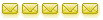
- Posts: 15741
- Joined: Sun May 14, 2006 9:31 pm
- Reputation: 3046
- Location: Oregon
- Real name: Avery T. Horton, Jr.
- Gender:

- Contact:
I think you would need something like:
Just copy/paste.
You can NOT use an input variable as an input to another input variable.
Code: Select all
limit1: highest(h-xaverage(c,50),52)/xaverage(c,50)
limit2: highest(xaverage(c,50)-L,52)/xaverage(c,50)
Just copy/paste.
You can NOT use an input variable as an input to another input variable.
Please add www.kreslik.com to your ad blocker white list.
Thank you for your support.
Thank you for your support.