Hello,
I find that some forum pages don't fit horizontally in the screen (perhaps due to big pictures attached) and horizontal scrolling is required to read the posts (quite annoying).
Does anybody knows a solution for that? (perhaps the web browser can resize the pictures to fit in the screen)
Best regards
Francisco
Page width
Moderator: moderators
Please add www.kreslik.com to your ad blocker white list.
Thank you for your support.
Thank you for your support.
- rowdy
- rank: 150+ posts
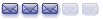
- Posts: 157
- Joined: Fri Feb 20, 2009 1:22 pm
- Reputation: 1
- Location: Murfreesboro, Tennessee
- Gender:

Re: Page width
Francisco,
I can think of a few things to try-
1.) In Internet Explorer, go to View, Zoom, Zoom out. Go to 50% if necessary.
2.) Increase your video resolution. Go to your desktop, right click on it and choose Properties. Click on the Settings Tab. Move the screen resolution button more to the right and click OK.
3.)If neither one of the above helps, you might consider investing in a wide screen monitor. I use my 50" plasma as my monitor. You dont have to go that extreme but widescreen monitors are not real expensive.
I can think of a few things to try-
1.) In Internet Explorer, go to View, Zoom, Zoom out. Go to 50% if necessary.
2.) Increase your video resolution. Go to your desktop, right click on it and choose Properties. Click on the Settings Tab. Move the screen resolution button more to the right and click OK.
3.)If neither one of the above helps, you might consider investing in a wide screen monitor. I use my 50" plasma as my monitor. You dont have to go that extreme but widescreen monitors are not real expensive.
All I need is Supply and Demand
- Patch
- rank: 500+ posts
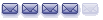
- Posts: 941
- Joined: Sat Jan 06, 2007 6:13 pm
- Reputation: 0
- Location: Virginia
- Real name: Jeff
- Gender:

- Contact:
As I've been reading and saving many screen shots of NLA, I've noticed this and it has caused problems. I've used both MS Explorer and Firefox and get the same results: I miss the text that runs off right side of the screen.
- Attachments
-
- p.jpg (59.66 KiB) Viewed 12735 times
-
- p.gif (31.49 KiB) Viewed 12735 times
ENOUGH being a Yalie for me Back to the Sea. "What i can lose, i can win" "YES YOU CAN" - dragon33 -"Pick one method and one pair and stick with them until you master it. "The choice is yours - success or failure." TRO
Hello,
Thanks for your comments.
So far i've found the problem origin in pictures uploaded to other websites and linked here by forum users (pictures uploaded from PC are automatically downsized).
The best solution in my opinion should be to limit the dimensions of the linked pictures by the website admin.
In the mean time I've found a workaround that can be interesting for you.
When i'm reading a wide page from the forum i toggle off image viewing...
I've downloaded a free utility that adds a button to Internet Explorer to easily toggle image viewing on/off.
AgataSoft Image Button 1.2 from http://agatasoft.com/
So when i want to read a page to wide i click the show/hide images button and then the reload button (F5) as shown in the picture.
Cheers
Francisco
Thanks for your comments.
So far i've found the problem origin in pictures uploaded to other websites and linked here by forum users (pictures uploaded from PC are automatically downsized).
The best solution in my opinion should be to limit the dimensions of the linked pictures by the website admin.
In the mean time I've found a workaround that can be interesting for you.
When i'm reading a wide page from the forum i toggle off image viewing...
I've downloaded a free utility that adds a button to Internet Explorer to easily toggle image viewing on/off.
AgataSoft Image Button 1.2 from http://agatasoft.com/
So when i want to read a page to wide i click the show/hide images button and then the reload button (F5) as shown in the picture.
Cheers
Francisco
Please add www.kreslik.com to your ad blocker white list.
Thank you for your support.
Thank you for your support.