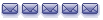for those of you who were struggling with setting up the Tick Filter to filter out bad ticks from EFX group that occur oustide the FOREX trading session hours, I'm attaching the simple Formula that must be put into the Tick Filter Manager in order to achieve this.
The FOREX trading hours are Sunday 5pm EST to Friday 5pm EST continuously.
You start the Tick Filter Manager by going to Manager > Tick Filter ...
Then you add a new Tick Filter (I named it "REMOVE_FRISUN"):
and enter the following Formula to the "Valid Condition" box:
Code: Select all
if((dayofweek(d) >= 1 AND dayofweek(d) <= 4) OR (dayofweek(d) = 5 AND hour(t) < 17) OR (dayofweek(d) = 0 AND hour(t) >= 17), true, false)You apply the tick filter to the data series by double clicking on the symbol data series on the chart, clikcing Options > Misc > Real-Time Tick Filter > choose the filter > Apply.
Then you tick replay the chart and you're done.
Michal