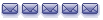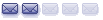If you use the platform and want to post TV charts or code then you can do so here.
I just signed up here to get up to speed:
All things TradingView
Moderator: moderators
All things TradingView
"Everything Should Be Made As Simple As Possible, But Not Simpler!"
Please add www.kreslik.com to your ad blocker white list.
Thank you for your support.
Thank you for your support.
Re: All things TradingView
anyone using trading view keep having drawings disappear? ive tried saving chart and they still disappear, kind of aggravating
Re: All things TradingView
nat wrote:anyone using trading view keep having drawings disappear? ive tried saving chart and they still disappear, kind of aggravating
It saves every minute so you have to manually click the 'cloud' before you leave.
"Everything Should Be Made As Simple As Possible, But Not Simpler!"
Re: All things TradingView
I have been spending hours trying do draw two lines and then color in the space 
I can do:
hline(input_1)
hline(input_2)
but what I can't do is:
hline(open[9])
hline(low[9])
because hline() doesn't accept a series and I have not found a way to access data in a series eg x = open[9], y = x[0]
Anyone have any ideas?
I can do:
hline(input_1)
hline(input_2)
but what I can't do is:
hline(open[9])
hline(low[9])
because hline() doesn't accept a series and I have not found a way to access data in a series eg x = open[9], y = x[0]
Anyone have any ideas?
"Everything Should Be Made As Simple As Possible, But Not Simpler!"
Please add www.kreslik.com to your ad blocker white list.
Thank you for your support.
Thank you for your support.
Re: All things TradingView
IgazI wrote:I have been spending hours trying do draw two lines and then color in the space
I can do:
hline(input_1)
hline(input_2)
but what I can't do is:
hline(open[9])
hline(low[9])
because hline() doesn't accept a series and I have not found a way to access data in a series eg x = open[9], y = x[0]
Anyone have any ideas?
how.png
Maybe get it to draw a rectangle. where one coordinate is the bottom left corner and the other is the top right 5 bars ahead of most current bar. Rectangles have shaded areas by default in tradingview, not sure if it would be like that coding wise also
TRO RAT ZONE
dear sir
I have a question about your indicator TRO RAT ZONE ,whish i already have.
What does " Strong LWP" mean ?
As, I indicate with red arrow on the attachment chart.
Thank you very much
Vasilis
I have a question about your indicator TRO RAT ZONE ,whish i already have.
What does " Strong LWP" mean ?
As, I indicate with red arrow on the attachment chart.
Thank you very much
Vasilis
- Attachments
-
- What does " Strong LWP" mean ?
- erotisi.jpg (154.07 KiB) Viewed 9666 times
Re: TRO RAT ZONE
Vasilis wrote:dear sir
I have a question about your indicator TRO RAT ZONE ,whish i already have.
What does " Strong LWP" mean ?
As, I indicate with red arrow on the attachment chart.
Thank you very much
Vasilis
Your post is off topic.
Please locate any of TRO's threads and ask your question there.
"Everything Should Be Made As Simple As Possible, But Not Simpler!"
Re: All things TradingView
Here is what I have so far...you enter the high price of the bar you want your WZ to be drawn on:
UPDATE_1:
UPDATE_1:
Code: Select all
//@version=3
study("Wick Zone", overlay=true, max_bars_back=0)
HIGH = security(tickerid, "D", high)
LOW = security(tickerid, "D", low)
OPEN = security(tickerid, "D", open)
CLOSE = security(tickerid, "D", close)
x = input(defval = 0.76666, title="HIGH OF BAR")
isclose = valuewhen(HIGH == x, CLOSE, 0)
isopen = valuewhen(HIGH == x, OPEN, 0)
dwn = isclose < isopen ? 1 : 0
getopen = dwn ? valuewhen(HIGH == x, CLOSE, 0) : valuewhen(HIGH == x, OPEN, 0)
gethigh= valuewhen(HIGH == x, HIGH, 0)
getlow = valuewhen(HIGH == x, LOW, 0)
getclose = dwn ? valuewhen(HIGH == x, OPEN, 0) : valuewhen(HIGH == x, CLOSE, 0)
plot1 = plot(getopen, linewidth=1, color=color(black,50))
plot2 = plot(gethigh, linewidth=1, color=color(black,50))
plot3 = plot(getlow, linewidth=1, color=color(black,50))
plot4 = plot(getclose, linewidth=1, color=color(black,50))
fill1 = fill(plot2,plot4, color(green,90))
fill2 = fill(plot3,plot1, color(red,90))
"Everything Should Be Made As Simple As Possible, But Not Simpler!"
Please add www.kreslik.com to your ad blocker white list.
Thank you for your support.
Thank you for your support.