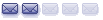ZL, D+ extremes, TL breaks, cones
Moderator: moderators
Please add www.kreslik.com to your ad blocker white list.
Thank you for your support.
Thank you for your support.
Re: ZL, D+ extremes, TL breaks, cones
thepark wrote:
Nice, I love it.
I am thinking about moving to Traders View, hate the trend line tool in MT4 as it keeps moving.
MO "Don't try to predict what will happen next, simply aim to consistently apply your ideas."
Re: ZL, D+ extremes, TL breaks, cones
thanks mate, trading view is good but doesnt have mt4 indicators like CCs this thread is about learning to put into practice my interpretation of ideas from MO, v8power, dchappy. im not an expert, just someone looking to improve
Re: ZL, D+ extremes, TL breaks, cones
thepark wrote:thanks mate, trading view is good but doesnt have mt4 indicators like CCs this thread is about learning to put into practice my interpretation of ideas from MO, v8power, dchappy. im not an expert, just someone looking to improve
I am playing with angles, too. How are they working out for you? Are you trading with them?
I played with horiz and angles but I found it confusing and second myself most of the time and decided to just use angles.
MO "Don't try to predict what will happen next, simply aim to consistently apply your ideas."
Re: ZL, D+ extremes, TL breaks, cones
im just getting a feel for them now but it seems to be able to show some structure with the PA like the below

Please add www.kreslik.com to your ad blocker white list.
Thank you for your support.
Thank you for your support.
Re: ZL, D+ extremes, TL breaks, cones
Angles and cones are certainly a lot of fun
MO "Don't try to predict what will happen next, simply aim to consistently apply your ideas."
- Jalarupa
- rank: 1000+ posts
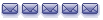
- Posts: 1300
- Joined: Tue Feb 23, 2010 5:50 pm
- Reputation: 324
- Location: South Africa
- Gender:

Re: ZL, D+ extremes, TL breaks, cones
thepark wrote:thanks mate, trading view is good but doesnt have mt4 indicators like CCs this thread is about learning to put into practice my interpretation of ideas from MO, v8power, dchappy. im not an expert, just someone looking to improve
I have a solution for this problem... It's something I have put together over the years...
You will need the following software
Auto hotkey
This code for always on top and window transparency
Code: Select all
#InstallKeybdHook
#SingleInstance force
/*
Hotkeys:
Alt-A: make window always on top
Alt-W: make window less transparent
Alt-S: make window more transparent
Alt-X: make window clickthoughable
Alt-Z: make window under mouse unclickthroughable
*/
!a::
WinGet, currentWindow, ID, A
WinGet, ExStyle, ExStyle, ahk_id %currentWindow%
if (ExStyle & 0x8) ; 0x8 is WS_EX_TOPMOST.
{
Winset, AlwaysOnTop, off, ahk_id %currentWindow%
SplashImage,, x0 y0 b fs12, OFF always on top.
Sleep, 1500
SplashImage, Off
}
else
{
WinSet, AlwaysOnTop, on, ahk_id %currentWindow%
SplashImage,,x0 y0 b fs12, ON always on top.
Sleep, 1500
SplashImage, Off
}
return
!w::
WinGet, currentWindow, ID, A
if not (%currentWindow%)
{
%currentWindow% := 255
}
if (%currentWindow% != 255)
{
%currentWindow% += 5
WinSet, Transparent, % %currentWindow%, ahk_id %currentWindow%
}
SplashImage,,w100 x0 y0 b fs12, % %currentWindow%
SetTimer, TurnOffSI, 1000, On
Return
!s::
SplashImage, Off
WinGet, currentWindow, ID, A
if not (%currentWindow%)
{
%currentWindow% := 255
}
if (%currentWindow% != 5)
{
%currentWindow% -= 5
WinSet, Transparent, % %currentWindow%, ahk_id %currentWindow%
}
SplashImage,, w100 x0 y0 b fs12, % %currentWindow%
SetTimer, TurnOffSI, 1000, On
Return
!x::
WinGet, currentWindow, ID, A
WinSet, ExStyle, +0x80020, ahk_id %currentWindow%
return
!z::
MouseGetPos,,, MouseWin ; Gets the unique ID of the window under the mouse
WinSet, ExStyle, -0x80020, ahk_id %currentWindow%
Return
TurnOffSI:
SplashImage, off
SetTimer, TurnOffSI, 1000, Off
ReturnThen you will need good drawing software...
I currently use Epic Pen (with my touch screen laptop and stylus) - This comes with its own overlay transparency feature (you can use this and skip the above autohotkey step if you don't want to use it)
But any freeware will do as well...
Method
First, Lock your chart size using the "scale fix" option in the chart properties
Then, draw your lines on the chart in MT4

Now trace the lines with either a tool like Epic Pen, or another drawing tool, using the Autohotkey transparency feature... (I'm using Epic Pen (cause it way easier, but not better... you could probably get better features and accuracy on other drawing software)
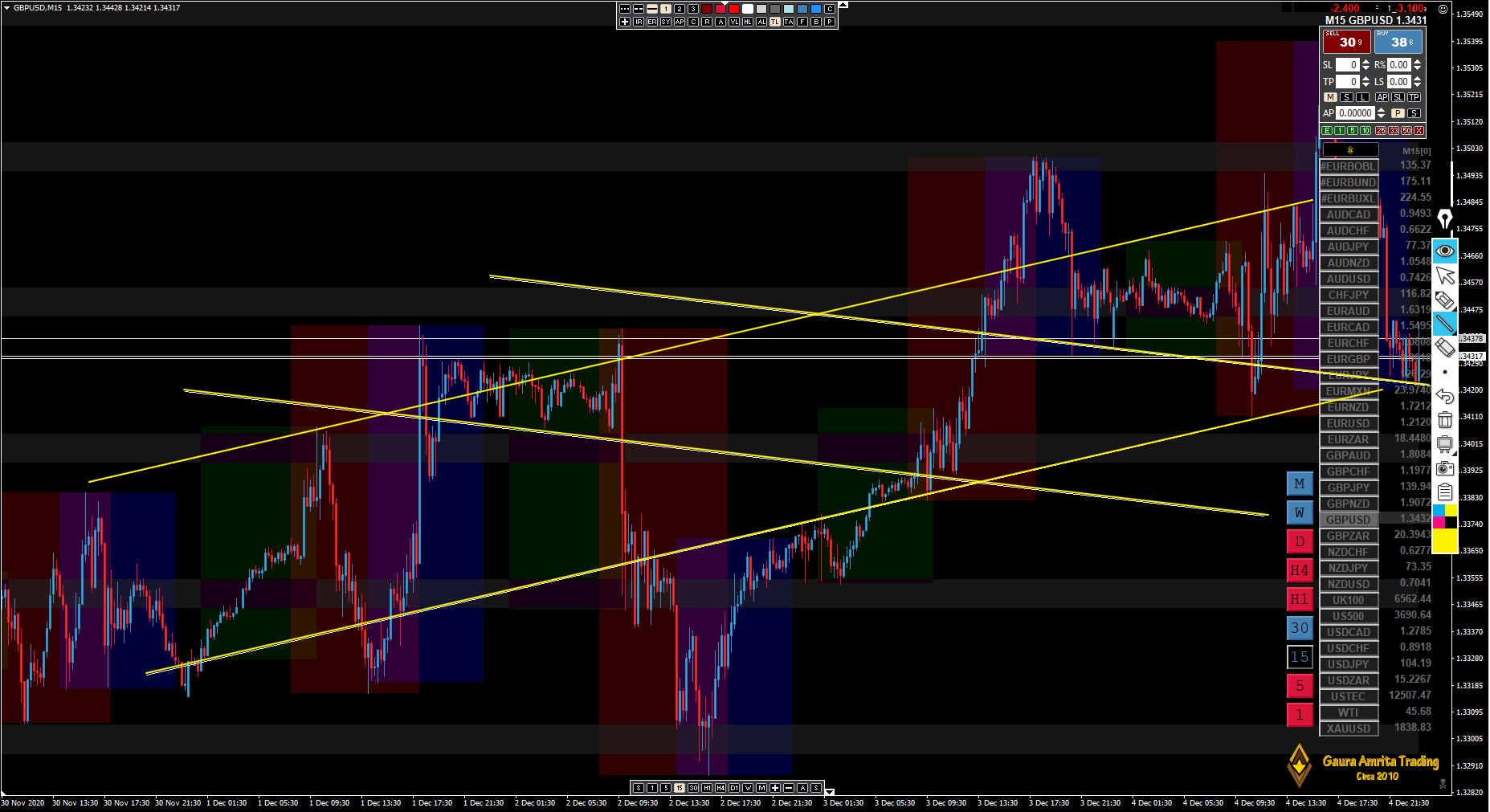
Now, pull your "chart shift" as far to the left as possible... and disable *AUTO SCROLLING*

Now you will be able to see how price moves around your lines... Let's take a look going backwards (as the diamond lines were done on recent price action)...

Looks Good!
Now if you let price run in a live environment, your lines will never change their angle... AND GET THIS! you can also use them on other pairs, by 'fitting' the price action to the chart...

I hope this works for you, as Tradingview's trendlines are not a 100% fixed in space (they move as well, just not as much, nor as often) - Doing it this way and "fitting" the price action and then locking it is the best way to be 100% sure that YOUR line is YOUR LINE
This method of actually SEEING the price algorithm is the most perfect knowledge that was provided to us by MO back in the NLA thread, coupled with his many lessons on Money Management and being disciplined and not scared of failure/loss is what will ensure consistency in account growth... I've seen it in my own account this year. 2020 has been one of the most challenging years for me in my trading pursuits... from being up 80%, to giving it all back and falling into the depths of despair and doubt... I had forgotten the power of this method and got caught up with trying to trade with a strong fundamental bias (as this is where I was successful early on)... When in fact fundamentals are only 'part' of the equation...
I can now say without a doubt that this method is the only method I will use to trade in 2021.
Happy to see you are exploring it as well.
- Jala

Re: ZL, D+ extremes, TL breaks, cones
Jalarupa wrote:thepark wrote:thanks mate, trading view is good but doesnt have mt4 indicators like CCs this thread is about learning to put into practice my interpretation of ideas from MO, v8power, dchappy. im not an expert, just someone looking to improve
I have a solution for this problem... It's something I have put together over the years...
You will need the following software
Auto hotkey
This code for always on top and window transparencyCode: Select all
#InstallKeybdHook
#SingleInstance force
/*
Hotkeys:
Alt-A: make window always on top
Alt-W: make window less transparent
Alt-S: make window more transparent
Alt-X: make window clickthoughable
Alt-Z: make window under mouse unclickthroughable
*/
!a::
WinGet, currentWindow, ID, A
WinGet, ExStyle, ExStyle, ahk_id %currentWindow%
if (ExStyle & 0x8) ; 0x8 is WS_EX_TOPMOST.
{
Winset, AlwaysOnTop, off, ahk_id %currentWindow%
SplashImage,, x0 y0 b fs12, OFF always on top.
Sleep, 1500
SplashImage, Off
}
else
{
WinSet, AlwaysOnTop, on, ahk_id %currentWindow%
SplashImage,,x0 y0 b fs12, ON always on top.
Sleep, 1500
SplashImage, Off
}
return
!w::
WinGet, currentWindow, ID, A
if not (%currentWindow%)
{
%currentWindow% := 255
}
if (%currentWindow% != 255)
{
%currentWindow% += 5
WinSet, Transparent, % %currentWindow%, ahk_id %currentWindow%
}
SplashImage,,w100 x0 y0 b fs12, % %currentWindow%
SetTimer, TurnOffSI, 1000, On
Return
!s::
SplashImage, Off
WinGet, currentWindow, ID, A
if not (%currentWindow%)
{
%currentWindow% := 255
}
if (%currentWindow% != 5)
{
%currentWindow% -= 5
WinSet, Transparent, % %currentWindow%, ahk_id %currentWindow%
}
SplashImage,, w100 x0 y0 b fs12, % %currentWindow%
SetTimer, TurnOffSI, 1000, On
Return
!x::
WinGet, currentWindow, ID, A
WinSet, ExStyle, +0x80020, ahk_id %currentWindow%
return
!z::
MouseGetPos,,, MouseWin ; Gets the unique ID of the window under the mouse
WinSet, ExStyle, -0x80020, ahk_id %currentWindow%
Return
TurnOffSI:
SplashImage, off
SetTimer, TurnOffSI, 1000, Off
Return
Then you will need good drawing software...
I currently use Epic Pen (with my touch screen laptop and stylus) - This comes with its own overlay transparency feature (you can use this and skip the above autohotkey step if you don't want to use it)
But any freeware will do as well...
Method
First, Lock your chart size using the "scale fix" option in the chart properties
Then, draw your lines on the chart in MT4
Now trace the lines with either a tool like Epic Pen, or another drawing tool, using the Autohotkey transparency feature... (I'm using Epic Pen (cause it way easier, but not better... you could probably get better features and accuracy on other drawing software)
Now, pull your "chart shift" as far to the left as possible... and disable *AUTO SCROLLING*
Now you will be able to see how price moves around your lines... Let's take a look going backwards (as the diamond lines were done on recent price action)...
Looks Good!
Now if you let price run in a live environment, your lines will never change their angle... AND GET THIS! you can also use them on other pairs, by 'fitting' the price action to the chart...
I hope this works for you, as Tradingview's trendlines are not a 100% fixed in space (they move as well, just not as much, nor as often) - Doing it this way and "fitting" the price action and then locking it is the best way to be 100% sure that YOUR line is YOUR LINE
This method of actually SEEING the price algorithm is the most perfect knowledge that was provided to us by MO back in the NLA thread, coupled with his many lessons on Money Management and being disciplined and not scared of failure/loss is what will ensure consistency in account growth... I've seen it in my own account this year. 2020 has been one of the most challenging years for me in my trading pursuits... from being up 80%, to giving it all back and falling into the depths of despair and doubt... I had forgotten the power of this method and got caught up with trying to trade with a strong fundamental bias (as this is where I was successful early on)... When in fact fundamentals are only 'part' of the equation...
I can now say without a doubt that this method is the only method I will use to trade in 2021.
Happy to see you are exploring it as well.
- Jala
Thanks Jala, honored to have you reply in this thread as you are one of the OGs in my book. I am solely using tradingview now but this might come in handy if i ever start using MT4 again. Were you less focused on using cones this year?
What do you think of EJ short? I am thinking if it starts moving lower target 125.17.
- Jalarupa
- rank: 1000+ posts
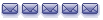
- Posts: 1300
- Joined: Tue Feb 23, 2010 5:50 pm
- Reputation: 324
- Location: South Africa
- Gender:

Re: ZL, D+ extremes, TL breaks, cones
Happy to be here thanks thepark!
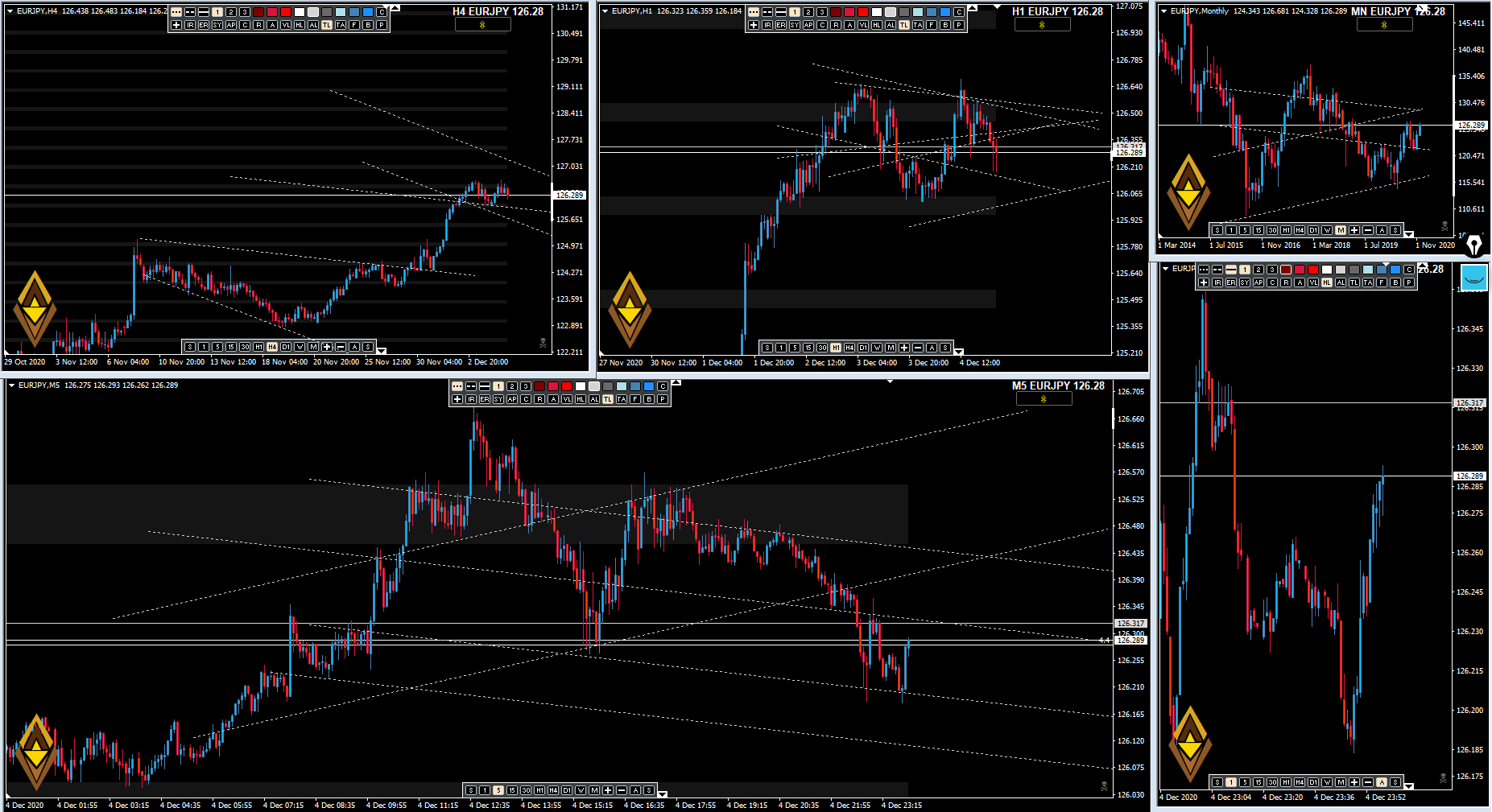
This is how I see it... I like to watch price behavior at these lines... Normally you get an initial rejection, followed by either a break or a validation of the lines' ability to support or resist price...
This will frame initial bias and plans for longer term moves (targets)
Herewith my thoughts...
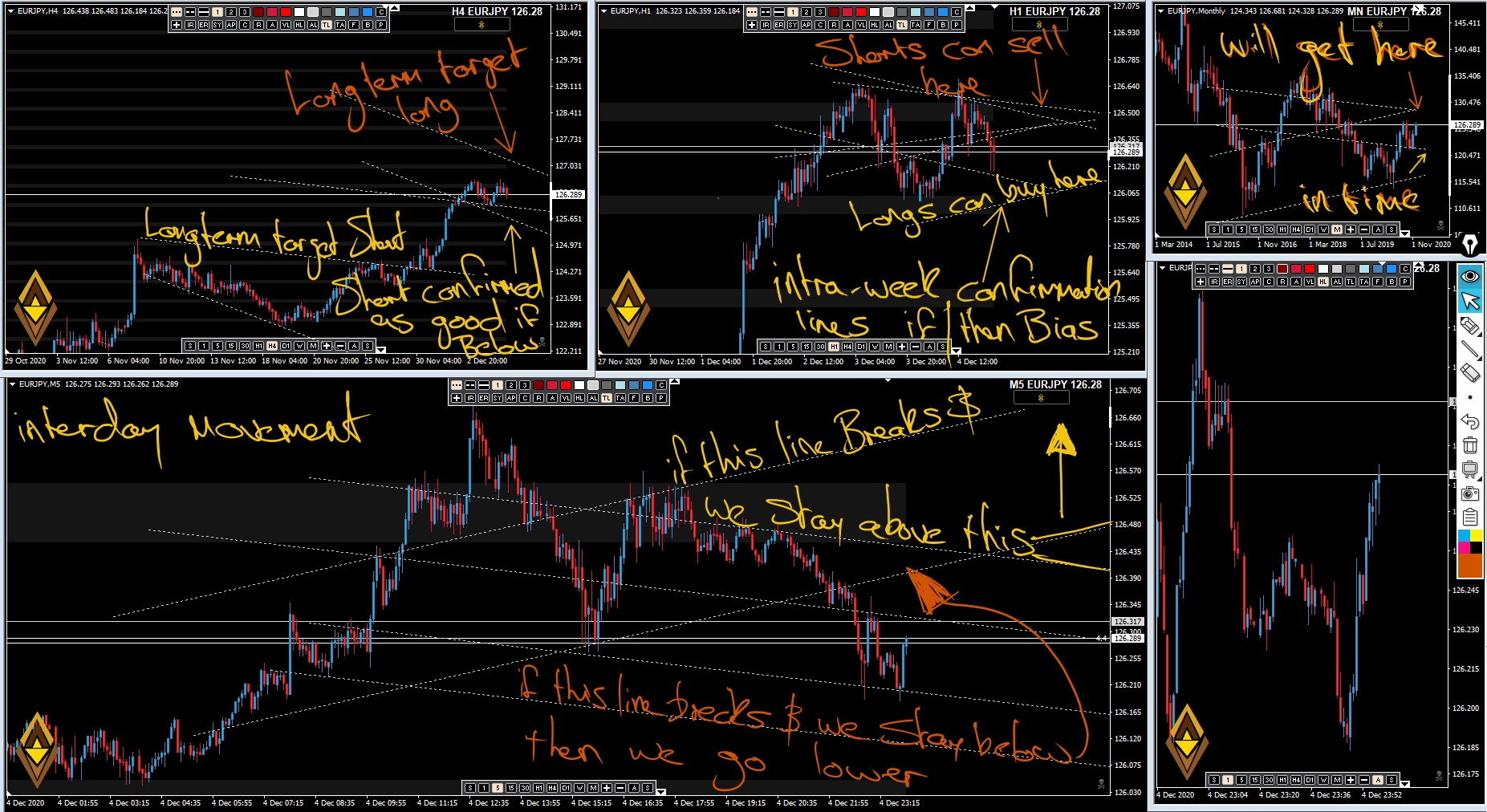
In respect to a short next week... If you already short that's great... you in the money! If you looking to get short, you can trade rejection of the intra-day lines... But if you were looking for a long entry then you would know very quickly if you are correct, as you are currently near / at support...
I don't know if this helps at all... but looking at the price run into the close of the week, EUR is being offered... But I still see it hitting 1.22 at some stage in the next couple of weeks... at least this is where a short target of mine is, so I would expect it to get there...
In respect with your analysis, it looks great! You will know fairly quickly when you are right or wrong, and this at the end of the day is the most important thing to see if you want to keep your losses small and give your winners time to do better for you.
- Jala
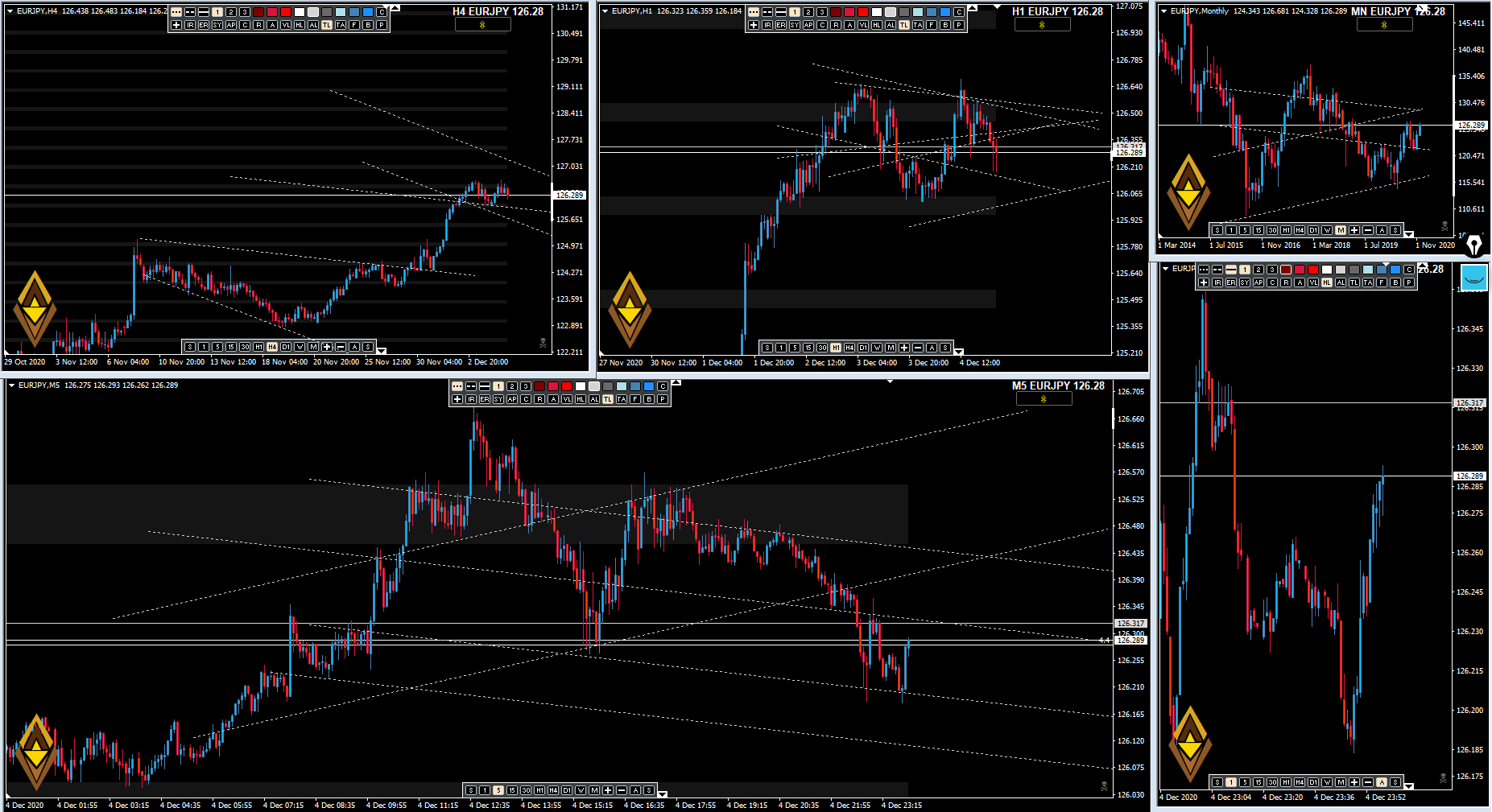
This is how I see it... I like to watch price behavior at these lines... Normally you get an initial rejection, followed by either a break or a validation of the lines' ability to support or resist price...
This will frame initial bias and plans for longer term moves (targets)
Herewith my thoughts...
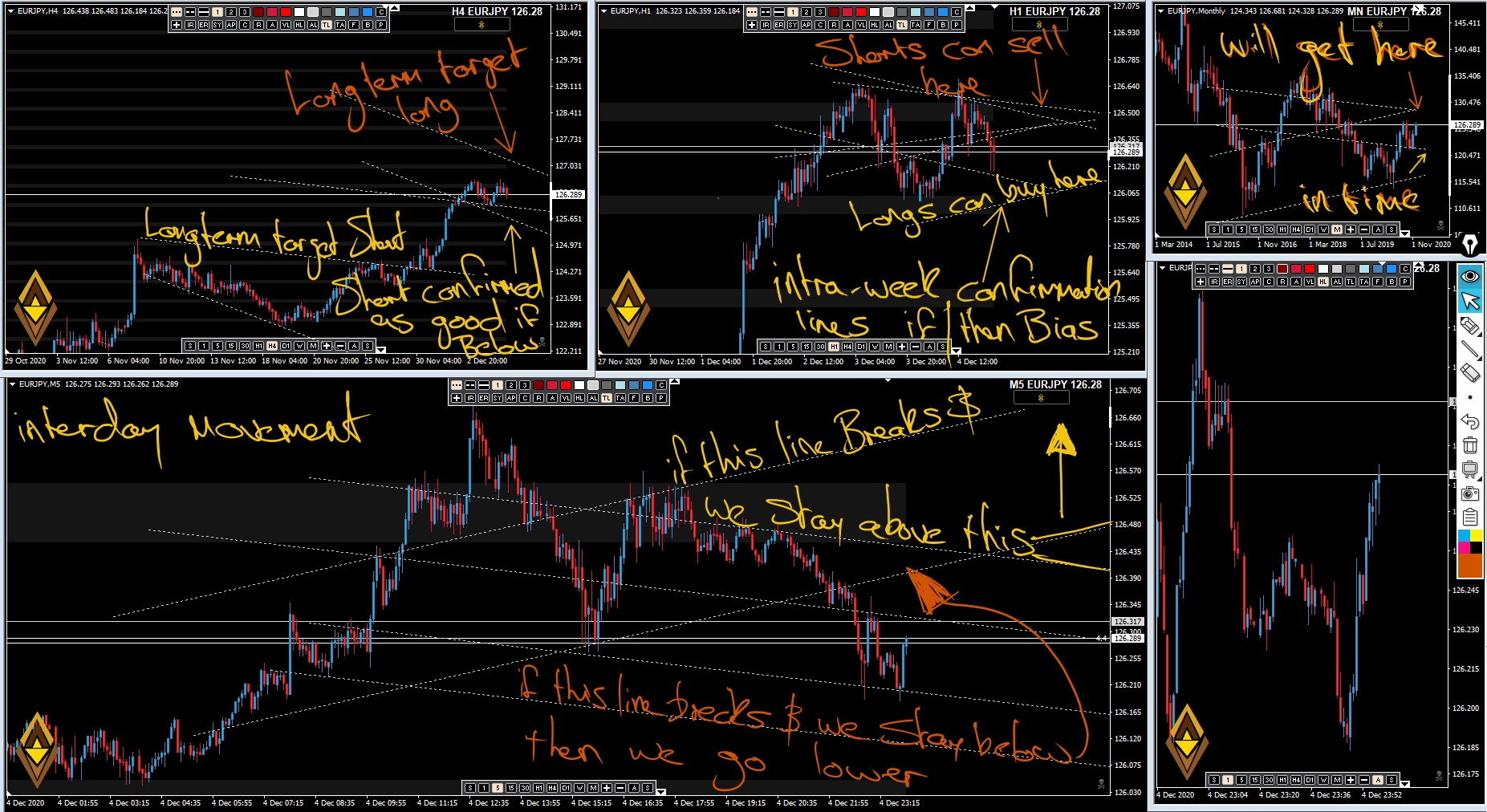
In respect to a short next week... If you already short that's great... you in the money! If you looking to get short, you can trade rejection of the intra-day lines... But if you were looking for a long entry then you would know very quickly if you are correct, as you are currently near / at support...
I don't know if this helps at all... but looking at the price run into the close of the week, EUR is being offered... But I still see it hitting 1.22 at some stage in the next couple of weeks... at least this is where a short target of mine is, so I would expect it to get there...
In respect with your analysis, it looks great! You will know fairly quickly when you are right or wrong, and this at the end of the day is the most important thing to see if you want to keep your losses small and give your winners time to do better for you.
- Jala

Please add www.kreslik.com to your ad blocker white list.
Thank you for your support.
Thank you for your support.