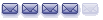Not quite big enough for the 22"
I'm ready.

It seams all you need to know is current angle and channel width.
Pop a trend line....check the angle.....look to right to check the height, calculate next move.
Hmmmmmmm
Moderator: moderators
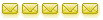

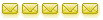
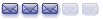
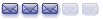
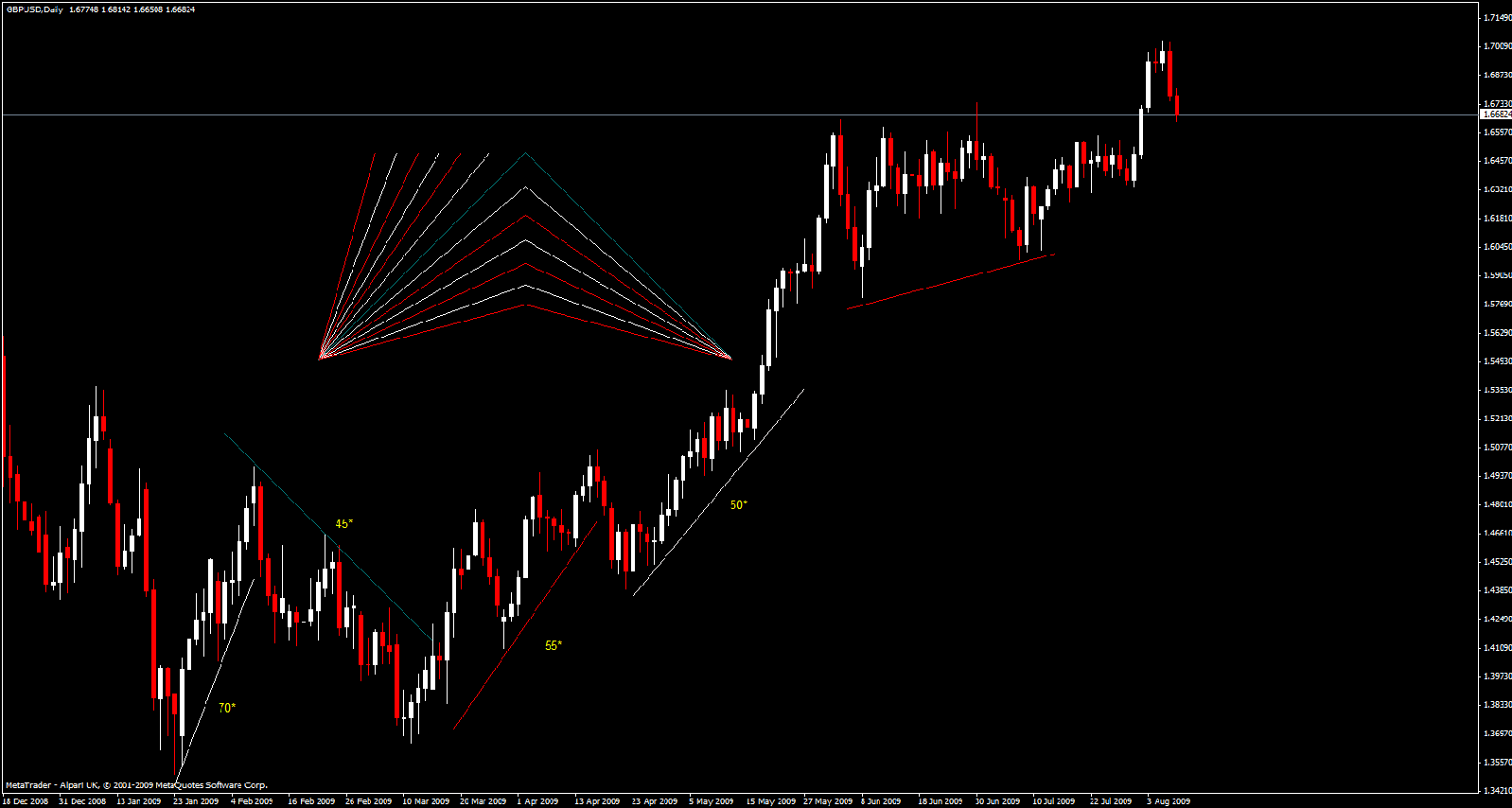
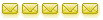
monolisa wrote:I think it's a good idea. However if you know what you are doing you don't even need any zl/mz indicator
Lis
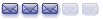
MightyOne wrote:
202 Lesson 2: Proportions
A 90* angle would have a channel width of how many pips?
ZERO!
A 15* angle would have a channel of how many pips?
More than 30, 45, 60, & 75* angles.
Out of 18 possible angles the chart is most likely to run at an angle between 25 & 65 degrees.
25-30-35-40-45-50-55-60-65
Of these angles the chart will be running at 2 of 3 angles within a group of angles:
25-30-35
40-45-50
55-60-65
By considering the size of the channel captured by an x* angle one can narrow the possibilities down significantly and make a high probability guess as to what the chart will do in the future.
(This is one of those you get it or you don't posts...I am not taking questions at this time)

blubbb wrote:This is my version of MightyZones. Tell me if the alert is correct and I'll put it in my indi thread.