I was very excited to find this website!! I use trade zones as well, but my method of calculating is a little bit different. Nonetheless, I am excited to find that other traders use "zones" as well.
I do not have access to the high powered trading platforms, so I have to get by with more manual calculations. I download from Yahoo the historical data for a year into a spreadsheet. I then create two additional columns: High minus the Open, and Open minus the Low. I then can get a pretty good idea of resistance areas before a stock turns and goes in the other direction. If it breaks through that resistance "zone", then it usually continues in that direction. I find that if AAPL breaks above or below the Open plus or minus .41, then it will usually continue in that direction.
Again, I do just use a platform like Tradestation, I just use my broker supplied intraday chart data. Therefore, I have to manually calculate my "zones".
I would appreciate any feedback on the pros and cons of manually "eyeballing" a trade zone via a spreadsheet method.
Also, I enjoyed the interview on TraderInterviews.com. That is how I found this website.
Trade Zone Using Spreadsheet Data
Moderator: moderators
-
AceKingTrader
- rank: <50 posts

- Posts: 4
- Joined: Wed Dec 26, 2007 10:56 pm
- Reputation: 0
- Gender:

- Contact:
Please add www.kreslik.com to your ad blocker white list.
Thank you for your support.
Thank you for your support.
- TheRumpledOne
- rank: 10000+ posts
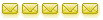
- Posts: 15562
- Joined: Sun May 14, 2006 9:31 pm
- Reputation: 3036
- Location: Oregon
- Real name: Avery T. Horton, Jr.
- Gender:

- Contact:
Symbol , Last , %Chg , Vol , gt0.41 , (wk) , (-1wk) , (-2wk) , (-3wk) , (-4wk) , (-5wk) , (-6wk) , (-7wk) , (-8wk)
AAPL , 198.95 , 0.08 , 25124400 , 82 , 5 , 5 , 5 , 4 , 4 , 5 , 4 , 4 , 3
I ran a stockfetcher scan. These are the number of times AAPL runs over $.41 from open to high.
AAPL ran more than $.41 82 days out of the last 100.
AAPL ran more than $1.00 74 days out of the last 100.
AAPL , 198.95 , 0.08 , 25124400 , 82 , 5 , 5 , 5 , 4 , 4 , 5 , 4 , 4 , 3
I ran a stockfetcher scan. These are the number of times AAPL runs over $.41 from open to high.
AAPL ran more than $.41 82 days out of the last 100.
AAPL ran more than $1.00 74 days out of the last 100.
IT'S NOT WHAT YOU TRADE, IT'S HOW YOU TRADE IT!
Please do NOT PM me with trading or coding questions, post them in a thread.
Please do NOT PM me with trading or coding questions, post them in a thread.
-
AceKingTrader
- rank: <50 posts

- Posts: 4
- Joined: Wed Dec 26, 2007 10:56 pm
- Reputation: 0
- Gender:

- Contact:
82 out of 100 is not bad odds for Open plus or minus .41 on just "eyeballing" off of a spreadsheet. However, I may look into using Stockfetcher to do some of the work for me. 

I live in the country where I am stuck with dial-up internet service.......very S L O W. Therefore, I cannot have a lot of applications running at one time because of my limited bandwidth. However, if DSL ever makes it out this way, I may look into using a platform like Tradestation.
I live in the country where I am stuck with dial-up internet service.......very S L O W. Therefore, I cannot have a lot of applications running at one time because of my limited bandwidth. However, if DSL ever makes it out this way, I may look into using a platform like Tradestation.
- TheRumpledOne
- rank: 10000+ posts
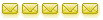
- Posts: 15562
- Joined: Sun May 14, 2006 9:31 pm
- Reputation: 3036
- Location: Oregon
- Real name: Avery T. Horton, Jr.
- Gender:

- Contact:
Just to www.stockfetcher.com and look for my filters. The TRO STAT SCANS in particular.
You can run them but the data will be a week old but for this type of analysis that's good enough.
You can run them but the data will be a week old but for this type of analysis that's good enough.
IT'S NOT WHAT YOU TRADE, IT'S HOW YOU TRADE IT!
Please do NOT PM me with trading or coding questions, post them in a thread.
Please do NOT PM me with trading or coding questions, post them in a thread.
-
AceKingTrader
- rank: <50 posts

- Posts: 4
- Joined: Wed Dec 26, 2007 10:56 pm
- Reputation: 0
- Gender:

- Contact:
I wanted to add another thought concerning downloading historical data into a spreadsheet. I mentioned before that I add two more columns to the spreadsheet........Daily High minus Open, and Open minus Daily Low.
I sometimes will then sort the new columns I added from lowest to highest. If you know the total rows you downloaded, you can then figure what percent of the time the price goes through a range. For instance, if I download 300 rows and then sort lowest to highest, I can take 300 times any percent. For instance, 300 rows times .33 gives me row 99. I now know the stock doesn't go above or below the range found at row 99, 33 percent of the time. I hope this is helpful to those who don't use Stockfetcher.
AceKingTrader
http://acekingtrader.blogspot.com
I sometimes will then sort the new columns I added from lowest to highest. If you know the total rows you downloaded, you can then figure what percent of the time the price goes through a range. For instance, if I download 300 rows and then sort lowest to highest, I can take 300 times any percent. For instance, 300 rows times .33 gives me row 99. I now know the stock doesn't go above or below the range found at row 99, 33 percent of the time. I hope this is helpful to those who don't use Stockfetcher.
AceKingTrader
http://acekingtrader.blogspot.com
Please add www.kreslik.com to your ad blocker white list.
Thank you for your support.
Thank you for your support.